CentOS 7 配置NTP服务
Synopsis: Network Time Protocol(网络时间协议)是 GNU/Linux 系统通过互联网时间服务器同步系统软件时钟的最常见方法,设计时考虑到了各种网络延迟,通过公共网络同步时,误差可以降低到10毫秒以内。通过本地网络同步时,误差可以降低到 1 毫秒
在公司环境中,如果你不想为 NTP 传输打开防火墙,就有必要设置一个内部 NTP 服务器,然后让员工使用内部服务器而不是公共 NTP 服务器
1. 为什么需要NTP?
由于制造工艺多种多样,所有的(非原子)时钟并不按照完全一致的速度行走,有一些时钟走的比较快,而有一些走的比较慢。因此经过很长一段时间以后,一个时钟的时间慢慢的和其它的发生偏移,这就是常说的 时钟漂移 或 时间漂移。为了将时钟漂移的影响最小化,使用 NTP 的主机应该周期性地和指定的 NTP 服务器 交互以保持它们的时钟同步
在不同的主机之间进行时间同步对于计划备份、入侵检测记录、分布式任务调度或者事务订单管理来说是很重要的事情,它甚至应该作为日常任务的一部分
2. NTP 分层架构
NTP 服务器通过一个层级系统进行分类,不同的层级称为 stratum,独立的时间源为stratum 0,直接连接到 stratum 0 的设备为 stratum 1,直接连接到 stratum 1 的源为 stratum 2,以此类推。服务器的 stratum 并不能完全等同于它的精度和可靠度。通常的时间同步都使用 stratum 2 服务器。通过 http://www.pool.ntp.org 官方 NTP 公共时间服务器池可以选择比较近的服务器池
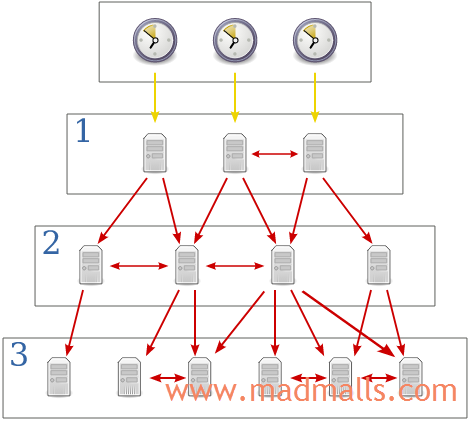
Stratum 0 由没有时间漂移的时钟组成,例如原子时钟,这种时钟不能在网络上直接使用。Stratum N (N > 1) 层服务器从 Stratum N-1 层服务器同步时间,Stratum N 时钟能通过网络和彼此互联
NTP 支持多达 15 个 stratum 的层级,Stratum 16 被认为是未同步的,不能使用的
2.1 CentOS 7 实现了NTP协议的程序
chronydntpd
2.2 配置NTP前需要正确设置系统时区
# 查看系统当前时区 [root@NTPServer ~]# timedatectl # 查看系统支持的时区 [root@NTPServer ~]# timedatectl list-timezones # 如何更改时区 [root@NTPServer ~]# timedatectl set-timezone "Asia/Shanghai"
3. Chrony Suite
3.1 安装软件包
注意:
如果 CentOS 系统中已经安装了 ntp,并已经开启了 ntpd 服务进程的话,需要先停止其服务并取消开机启动,否则后续设置 chronyd 开启启动后,在下次开机时并不会生效
3.2 配置
(1)指定上层NTP服务器
通过查询 http://www.pool.ntp.org,修改配置文件 /etc/chrony.conf 中默认的 *.centos.pool.ntp.org 为离本地最近的 NTP 服务器,比如 cn.pool.ntp.org:
# Use public servers from the pool.ntp.org project. # Please consider joining the pool (http://www.pool.ntp.org/join.html). # 注释掉默认的下面4行配置 #server 0.centos.pool.ntp.org iburst #server 1.centos.pool.ntp.org iburst #server 2.centos.pool.ntp.org iburst #server 3.centos.pool.ntp.org iburst # 指定上层NTP服务器 server 0.cn.pool.ntp.org iburst server 1.cn.pool.ntp.org iburst server 2.cn.pool.ntp.org iburst server 3.cn.pool.ntp.org iburst
- 推荐使用
iburst选项,如果第一次尝试无法建立连接,程序会发送一系列的包 - 使用
prefer选项,指定在一组上层 NTP 服务器中,优先使用此服务器
(2)允许客户端来源(可选)
如果你当前服务器只是想校准时间,并不打算作为内部 NTP 服务器(给内部其它服务器同步时间用),那么可以跳过此步骤!如果当前服务器需要当作 NTP 服务器的话,可以配置 允许内部哪些网段,能够从当前服务器同步时间
修改配置文件 /etc/chrony.conf:
(3)启动 chronyd 服务
chronyd 是温和同步时间的,为防止本地 NTP 服务器时间与上层 NTP 差异太多,导致很久才会时间同步一致,需要先手动同步一次:
启动 chronyd 并设置开机启动:
注意:
如果系统开启了防火墙 firewalld,则要允许 NTP 服务使用 123/UDP 和 323/UDP(以下配置是允许所有人访问本 NTP):
[root@NTPServer ~]# firewall-cmd --add-service=ntp --permanent success [root@NTPServer ~]# firewall-cmd --reload success
(4)验证同步状态
[root@NTPServer ~]# chronyc tracking Reference ID : 120.198.233.90 (120.198.233.90) Stratum : 4 Ref time (UTC) : Fri Apr 14 05:57:00 2017 System time : 0.000244711 seconds fast of NTP time Last offset : +0.000560634 seconds RMS offset : 0.000740996 seconds Frequency : 54.533 ppm slow Residual freq : +0.022 ppm Skew : 0.497 ppm Root delay : 0.106555 seconds Root dispersion : 0.183685 seconds Update interval : 1036.1 seconds Leap status : Normal





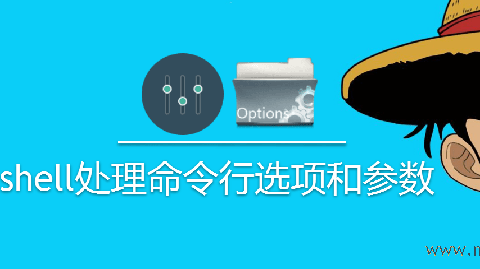
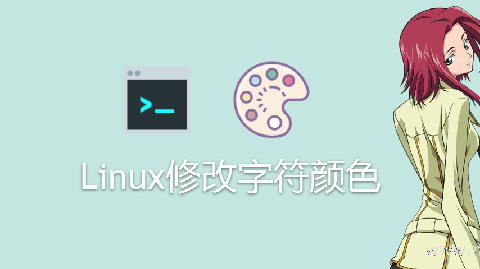






0 条评论
评论者的用户名
评论时间暂时还没有评论.