Git 设置全局代理
Synopsis: 为 Git 工具设置全局代理,Go 安装包时也会用到 git 工具
1. 查看当前代理
2. 设置代理
我安装的 v2rayN 客户端默认监听本地 10808 端口(socks5 协议),此端口加 1 即为监听的 HTTP 协议端口(10809)
# git config --global http.proxy 'socks5://127.0.0.1:10808' # git config --global https.proxy 'socks5://127.0.0.1:10808' 或者: # git config --global http.proxy 'http://127.0.0.1:10809' # git config --global https.proxy 'http://127.0.0.1:10809'
3. 删除代理
分类: Linux
标签: Git socks5 http.proxy https.proxy
未经允许不得转载: LIFE & SHARE - 王颜公子 » Git 设置全局代理



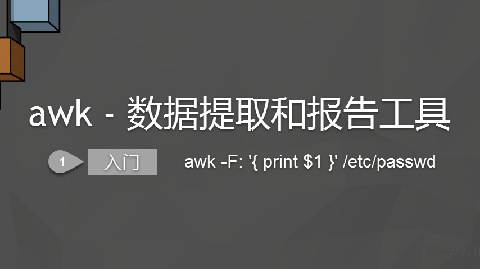
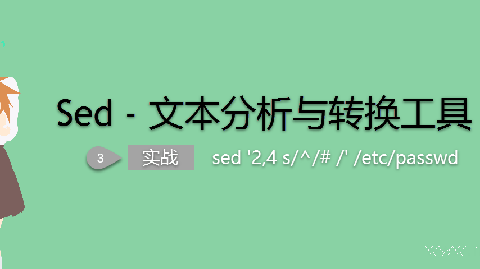
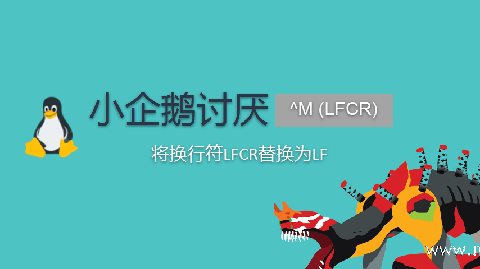
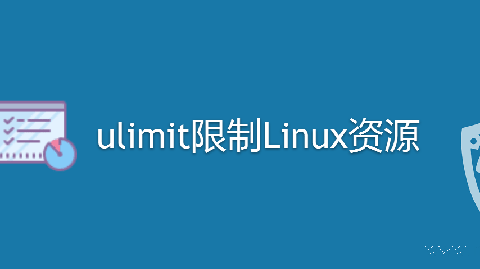







0 条评论
评论者的用户名
评论时间暂时还没有评论.