CentOS 7 安装 Git 2.x 版本

Synopsis: CentOS 7 安装 Git >= 2 版本,因为用 VSCode 进行远程开发时,总是提示远端 CentOS 上的 Git 版本(1.8.3.1)过低,建议升级到 2.x 版本
相关链接:
CentOS 7 用自带的源安装 Git 版本比较老:
在安装新版本前,我们需要删除旧版本:
1. 通过第三方源安装
1. 添加源 [root@CentOS ~]# yum -y install https://packages.endpoint.com/rhel/7/os/x86_64/endpoint-repo-1.9-1.x86_64.rpm 2. 安装 Git 2.x [root@CentOS ~]# yum -y install git 3. 验证 [root@CentOS ~]# git --version git version 2.30.1
2. 手动下载 RPM 包
到 https://packages.endpointdev.com/rhel/7/os/x86_64/ 下载对应版本的几个包到本地,比如:
git-2.30.1-1.ep7.x86_64.rpm git-core-2.30.1-1.ep7.x86_64.rpm git-core-doc-2.30.1-1.ep7.noarch.rpm perl-Git-2.30.1-1.ep7.noarch.rpm
再执行 yum install -y *.rpm 即可
3. 通过源码编译安装
可以访问 https://github.com/git/git/releases 或者 https://mirrors.edge.kernel.org/pub/software/scm/git/ 下载 最新版本 的源代码
1. 准备编译环境 [root@CentOS ~]# yum -y groupinstall "Development Tools" [root@CentOS ~]# yum -y install perl-CPAN gettext-devel perl-devel openssl-devel zlib-devel 2. 下载源代码 [root@CentOS ~]# wget https://github.com/git/git/archive/v2.22.0.tar.gz 3. 解压 [root@CentOS ~]# tar xf v2.22.0.tar.gz [root@CentOS ~]# cd git-2.22.0/ 4. 编译、安装 [root@CentOS git-2.22.0]# make prefix=/usr && make install 5. 验证 [root@CentOS git-2.22.0]# git --version git version 2.22.0
未经允许不得转载: LIFE & SHARE - 王颜公子 » CentOS 7 安装 Git 2.x 版本





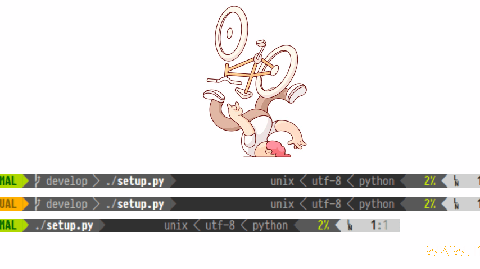

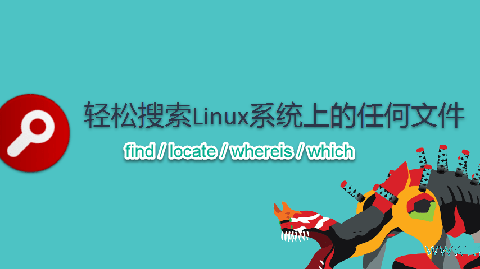






0 条评论
评论者的用户名
评论时间暂时还没有评论.