Flask Vue.js全栈开发|第10章:用户通知

Synopsis: 实现动态通知已登录的用户,你的文章有新的评论了、你有新的粉丝了、你的评论被人点赞了、你关注的大神又发布新文章了,新的内容会在头像左上角打上红色小点标记,以提醒用户; 通知功能是非常重要和实用的,我设置的时间轮询间隔为 10 秒,你也可以改大一点
代码已上传到 https://github.com/wangy8961/flask-vuejs-madblog/tree/v0.10 ,欢迎star
1. 用户收到的评论
1.1 增加 API
用户发布文章后,陆续有其它用户在下面评论了,此时,文章作者需要知道他的哪篇文章有新评论了
修改 back-end/app/models.py:
class User(PaginatedAPIMixin, db.Model): ... # 用户最后一次查看 收到的评论 页面的时间,用来判断哪些收到的评论是新的 last_recived_comments_read_time = db.Column(db.DateTime)
数据库迁移:
(venv) D:\python-code\flask-vuejs-madblog\back-end>flask db migrate -m "which recived comments are new" (venv) D:\python-code\flask-vuejs-madblog\back-end>flask db upgrade
修改 back-end/app/api/users.py:
@bp.route('/users/<int:id>/recived-comments/', methods=['GET']) @token_auth.login_required def get_user_recived_comments(id): '''返回该用户收到的所有评论''' user = User.query.get_or_404(id) if g.current_user != user: return error_response(403) page = request.args.get('page', 1, type=int) per_page = min( request.args.get( 'per_page', current_app.config['COMMENTS_PER_PAGE'], type=int), 100) # 用户发布的所有文章ID集合 user_posts_ids = [post.id for post in g.current_user.posts.all()] # 评论的 post_id 在 user_posts_ids 集合中,且评论的 author 不是当前用户(即文章的作者) data = Comment.to_collection_dict( Comment.query.filter(Comment.post_id.in_(user_posts_ids), Comment.author != g.current_user) .order_by(Comment.mark_read, Comment.timestamp.desc()), page, per_page, 'api.get_user_recived_comments', id=id) # 标记哪些评论是新的 last_read_time = user.last_recived_comments_read_time or datetime(1900, 1, 1) for item in data['items']: if item['timestamp'] > last_read_time: item['is_new'] = True # 更新 last_recived_comments_read_time 属性值 user.last_recived_comments_read_time = datetime.utcnow() db.session.commit() return jsonify(data)
1.2 前端路由
修改 front-end/router/index.js:
// 用户通知 import Notifications from '@/components/Notifications/Notifications' import RecivedComments from '@/components/Notifications/RecivedComments' const router = new Router({ mode: 'history', routes: [ ... { // 用户通知 path: '/notifications', component: Notifications, children: [ { path: '', component: RecivedComments }, { path: 'comments', name: 'RecivedComments', component: RecivedComments } ], meta: { requiresAuth: true } }, ... ] })
创建 front-end/components/Notifications/Notification.vue 和 front-end/components/Notifications/RecivedComments.vue 组件,使用 嵌套路由,代码见 Github 仓库
如果是新的评论,则在评论用户的头像左上角显示红点:
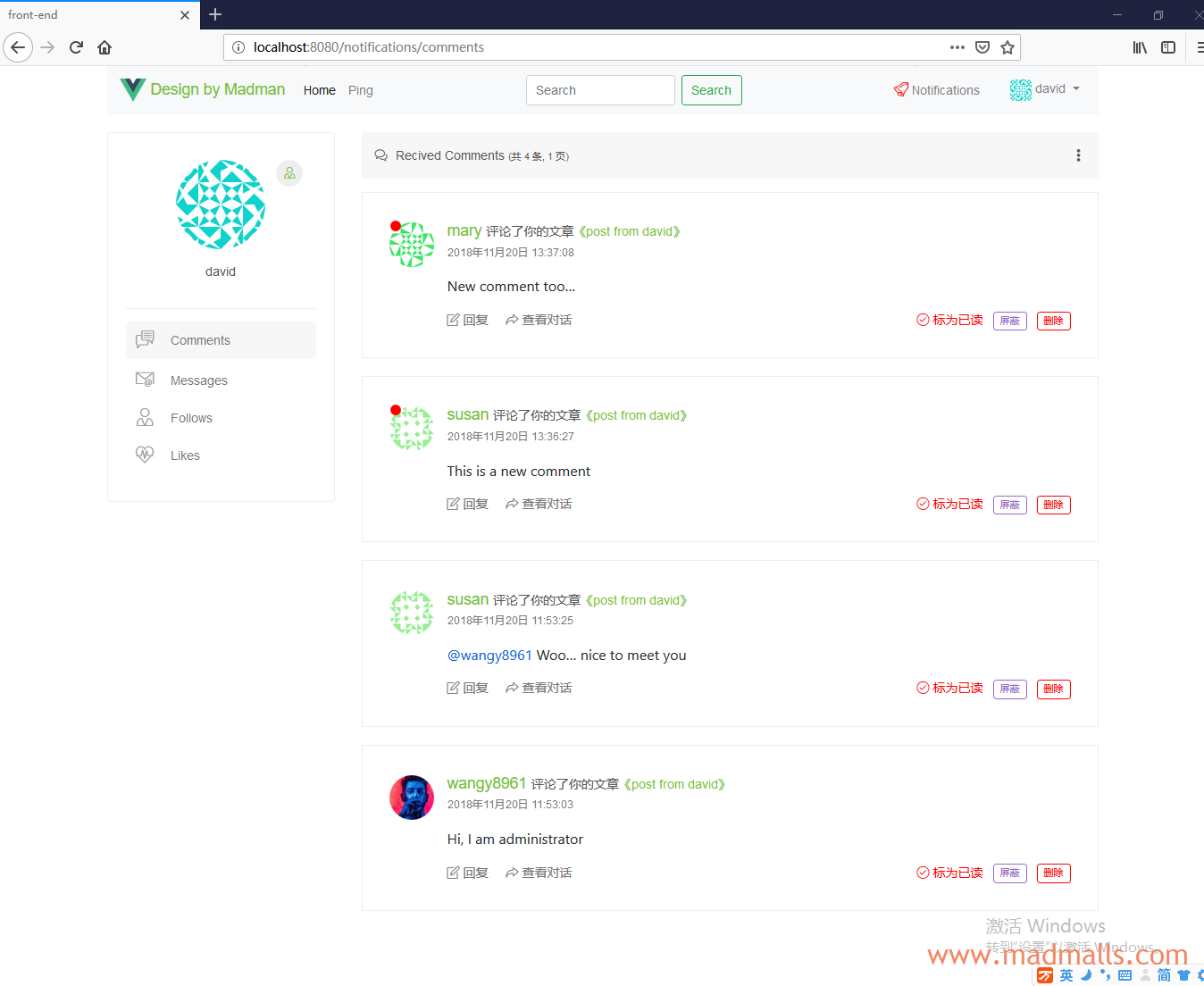
2. 动态通知
现在只有当用户自己访问 http://localhost:8080/notifications/comments 页面才能知道有没有收到新的评论,我们需要实现在 Navbar 导航栏上显示新评论的数目,提醒用户查看
除了新评论通知以外,我们后续还可以实现有新的点赞了通知我、有新粉丝了通知我、我关注的大神们发布新文章了通知我、有新私信了通知我等等,所以这里增加一个 Notification 数据模型,它用来存储每个用户的某一类通知
修改 back-end/app/models.py:
class User(PaginatedAPIMixin, db.Model): ... # 用户的通知 notifications = db.relationship('Notification', backref='user', lazy='dynamic', cascade='all, delete-orphan') class Notification(db.Model): # 不需要分页 __tablename__ = 'notifications' id = db.Column(db.Integer, primary_key=True) name = db.Column(db.String(128), index=True) user_id = db.Column(db.Integer, db.ForeignKey('users.id')) timestamp = db.Column(db.Float, index=True, default=time) payload_json = db.Column(db.Text) def __repr__(self): return '<Notification {}>'.format(self.id) def get_data(self): return json.loads(str(self.payload_json)) def to_dict(self): data = { 'id': self.id, 'name': self.name, 'user': { 'id': self.user.id, 'username': self.user.username, 'name': self.user.name, 'avatar': self.user.avatar(128) }, 'timestamp': self.timestamp, 'payload': self.get_data(), '_links': { 'self': url_for('api.get_notification', id=self.id), 'user_url': url_for('api.get_user', id=self.user_id) } } return data









0 条评论
评论者的用户名
评论时间暂时还没有评论.