H3C S6300 万兆交换机配置 VLAN
Synopsis: 给万兆交换机 H3C S6300 配置管理 IP,然后通过 telnet 方式远程管理此交换机,并演示如果划分 VLAN
1. 配置远程连接
笔记本通过 console线,接入交换机的 console口,然后用 Xshell 或 SecureCRT 以 serial协议 连接,其中 Baud Rate 修改为9600。尝试切换 COM1、COM2、COM3,如果还是连接不上,请确保笔记本安装了 USB Serial 驱动!
1.1 进入 system-view
1.2 命名交换机
1.3 配置管理员账户和密码
# 1. 设置认证模式 [s6300] user-interface vty 0 15 [s6300-line-vty0-15] authentication-mode scheme [s6300-line-vty0-15] quit # 2. 配置登录用户名 [s6300] local-user nkoinfo-admin # 3. 配置密码 [s6300-luser-manage-nkoinfo-admin] password simple *******
未经允许不得转载: LIFE & SHARE - 王颜公子 » H3C S6300 万兆交换机配置 VLAN




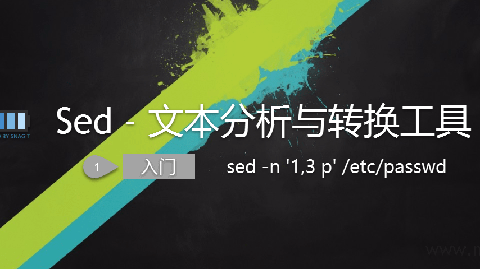
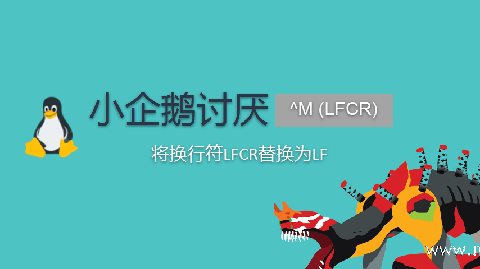

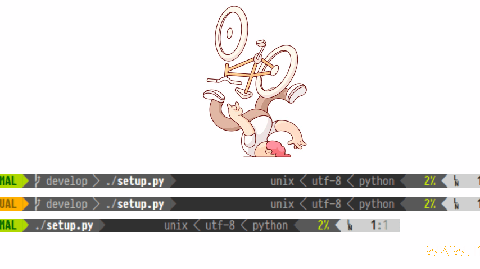






0 条评论
评论者的用户名
评论时间暂时还没有评论.