CentOS7修改网卡名称为eth0

Synopsis: CentOS6之前基于传统的网卡命名方式如eth0、eth1等,缺点是多接口时可能重启系统后ethX对应的网卡接口会变动。CentOS7之后提供了不同的命名规则,默认是基于固件、拓扑、位置信息来分配,这样做的优点是命名是全自动的、可预知的,缺点是比eth0、wlan0更难读,比如enp131s0f0
1. 修改grub
编辑/etc/default/grub文件:
# vi /etc/default/grub 在GRUB_CMDLINE_LINUX参数中增加net.ifnames=0,即: GRUB_CMDLINE_LINUX="crashkernel=auto rd.lvm.lv=centos/root rd.lvm.lv=centos/swap net.ifnames=0 rhgb quiet"
重新生成GRUB配置文件,并更新内核参数:
# grub2-mkconfig -o /boot/grub2/grub.cfg Generating grub configuration file ... Found linux image: /boot/vmlinuz-3.10.0-327.el7.x86_64 Found initrd image: /boot/initramfs-3.10.0-327.el7.x86_64.img Found linux image: /boot/vmlinuz-0-rescue-d3ea6ff7d55d4a409459174c8477366f Found initrd image: /boot/initramfs-0-rescue-d3ea6ff7d55d4a409459174c8477366f.img done
2. 创建udev网络命名规则文件
2.1 获取mac地址
(1) 查看本机所有网络设备的MAC地址
未经允许不得转载: LIFE & SHARE - 王颜公子 » CentOS7修改网卡名称为eth0




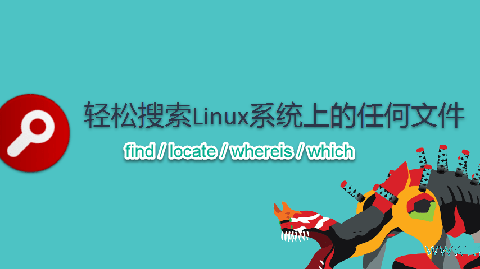
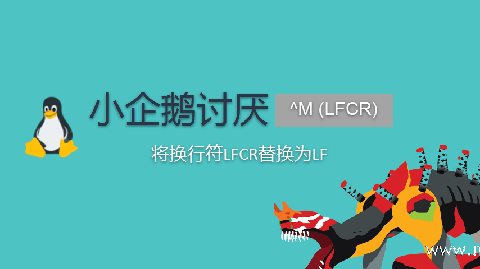
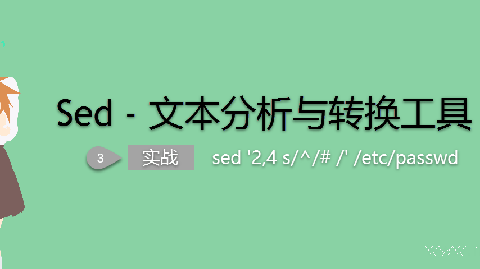







0 条评论
评论者的用户名
评论时间暂时还没有评论.