awk - 数据提取和报告工具 (3) 函数

Synopsis: 列举了awk中常用的内置函数,以及如何创建自定义函数。内置函数大致可以分成5类,算术运算相关的函数,字符串操作相关函数,时间处理相关函数,位运算相关函数,以及其它特殊功能函数。awk也支持用户自己定义函数结构,类似于shell中的函数。作为一门编程语言,函数是功能的提取,可以大幅度缩短awk脚本的大小
awk系列:
- awk - 数据提取和报告工具 (1) 入门
- awk - 数据提取和报告工具 (2) 进阶
- awk - 数据提取和报告工具 (3) 函数 [current]
- awk - 数据提取和报告工具 (4) 实战
1. 常用内置函数
1.1 算术函数
(1) int(expr)
将数字转换成整数
(2) rand()和srand([expr])
rand()返回0至1之间的随机数;srand([expr]) 一般配合rand()一起使用,设置产生随机数时使用的种子
1. rand()每次使用相同的随机种子 1 ,所以产生的随机数一样 # awk 'BEGIN { print rand(),rand(),rand(); }' 0.237788 0.291066 0.845814 # awk 'BEGIN { print rand(),rand(),rand(); }' 0.237788 0.291066 0.845814 2. 使用srand()来改变随机种子 # awk 'BEGIN { srand(1); print rand(),rand(),rand(); }' 0.237788 0.291066 0.845814 # awk 'BEGIN { srand(2); print rand(),rand(),rand(); }' 0.610198 0.661343 0.872396 # awk 'BEGIN { srand(); print rand(),rand(),rand(); }' 0.679712 0.571719 0.884189
其它函数:
atan2(y, x)反正切函数cos(expr)余弦函数sin(expr)正弦函数exp(expr)以自然对数e为底指数函数log(expr)计算以e 为底的对数值sqrt(expr)绝对值函数
1.2 字符串函数
(1) index(s, t)
返回字符串t在s中第一次出现的位置,下标位置是从1开始计算的,如果没有找到则返回0
# awk 'BEGIN{ s="My name is wangy"; print index(s, "y"); }' 2 # awk 'BEGIN{ s="My name is wangy"; print index(s, "is"); }' 9 # awk 'BEGIN{ s="My name is wangy"; print index(s, "z"); }' 0
(2) length([s])
返回字符串的长度,如果参数s没有指定,默认使用$0
# awk 'BEGIN { print length("My name is wangy") }' 16 # echo "My name is wangy" | awk 'BEGIN { RS=" " } { print length() }' 2 4 2 6
(3) match(s, r [, a])
判断子字符串r是否匹配字符串s,如果匹配返回r在s中的起始位置,如果不匹配则返回0。 该函数定义了RSTART和RLENGTH两个内置变量:
RSTART当匹配时,返回匹配的开始位置;否则返回0RLENGTH当匹配时,返回匹配串的长度;否则返回-1
# awk 'BEGIN { s="My name is wangy"; if(res=match(s, "wang")){ printf("Matched at: %d, matched substr length: %d\n", RSTART, RLENGTH); } else { print "Not matched, the result is:", res, ", and RLENGTH is:", RLENGTH }}' Matched at: 12, matched substr length: 4 # awk 'BEGIN { s="My name is wangy"; if(res=match(s, "yang")){ printf("Matched at: %d, matched substr length: %d\n", RSTART, RLENGTH); } else { print "Not matched, the result is:", res, ", and RLENGTH is:", RLENGTH }}' Not matched, the result is: 0 , and RLENGTH is: -1 # awk 'BEGIN { s="My name is wangy"; if(match(s, "wang")){ print substr(s, RSTART, RLENGTH) } }' wang
(4) split(s, a [, r [, seps] ])
将字符串s按照分隔符seps,分隔成多个部分,并存到数组a中,存放的位置从1开始,返回数组a的元素个数。如果seps为空,则默认使用FS分隔
# echo "arg1:arg2:arg3" | awk '{ lens=split($0, a, ":"); for (i in a) print a[i]; print "\nThe length of a is:", lens }' arg1 arg2 arg3 The length of a is: 3
(5) sub(r, s [, t])
将字符串 t 中匹配 r 的部分替换成 s (会修改字符串 t),只替换第一个符合项。如果省略 t ,默认使用$0
(6) gsub(r, s [, t])
将字符串 t 中匹配 r 的部分替换成 s (会修改字符串 t),全局替换。如果省略 t ,默认使用$0
(7) substr(s, i [, n])
返回字符串 s 中从位置 i 开始,长度为 n 的子串(注意:字符串起始位置为 1),如果未指定 n 或者 n 大于剩余的字符个数,则一直截取到字符串 s 的末尾
# awk 'BEGIN { print substr("Microsoft", 6, 2); }' so # awk 'BEGIN { print substr("Microsoft", 6); }' soft
(8) tolower(str) 和 toupper(str)
1. 把字符串转换为小写 # awk 'BEGIN { print tolower("Microsoft"); }' microsoft 2. 把字符串转换为大写 # awk 'BEGIN { print toupper("Microsoft"); }' MICROSOFT


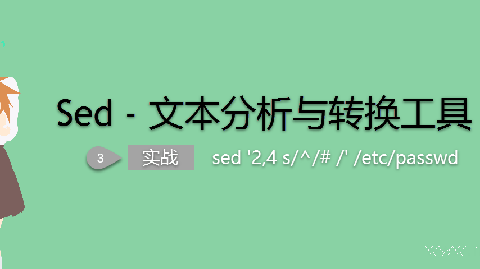
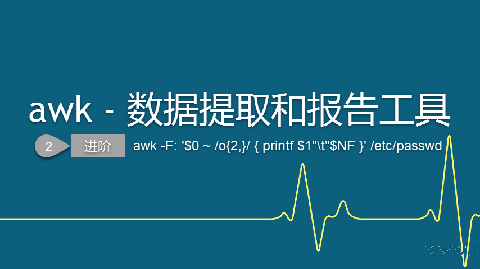

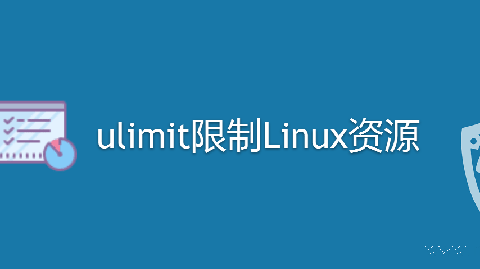








0 条评论
评论者的用户名
评论时间暂时还没有评论.