Progress - Linux显示文件操作的进度
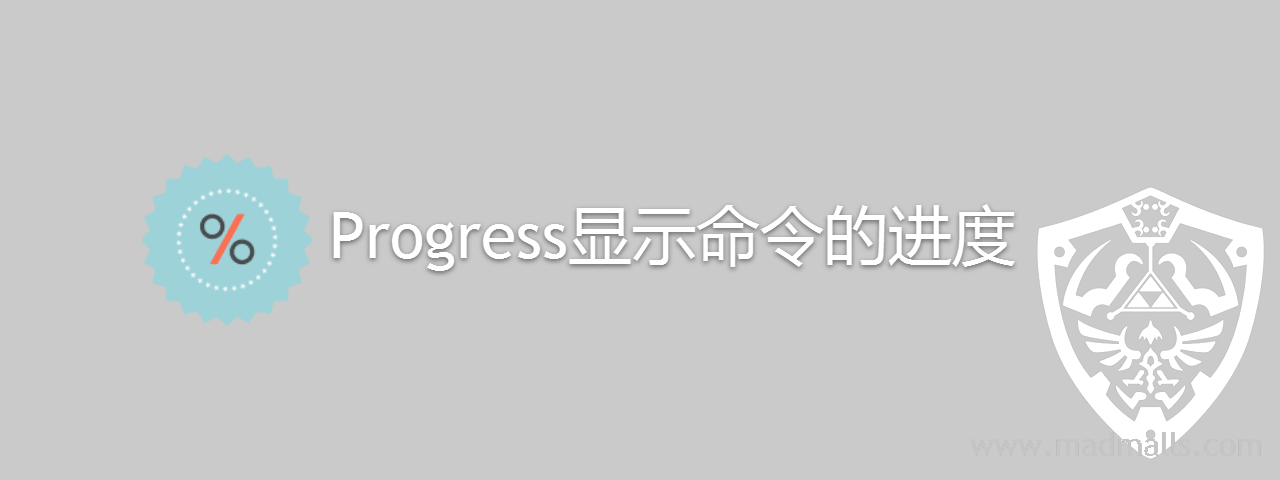
Synopsis: progress是一个轻量级的、只支持Linux和OSX系统的用C语言开发的小工具,当系统中像cp、mv、dd、tar、gzip等命令需要长时间运行时,progress可以显示这些命令的执行进度,实时显示它们操作文件的百分比,同时还会显示拷贝速度、预计完成时间等信息
1. 安装
progress - Coreutils Progress Viewer
1. 依赖ncurses库 # yum -y install ncurses-devel 2. 源码编译安装 # git clone https://github.com/Xfennec/progress # 如果提示没有git请先安装它 # cd progress # make && make install
目前支持显示进度的Linux命令:
# progress --help progress - Coreutils Viewer --------------------- Shows progress on file manipulations (cp, mv, dd, ...) Monitored commands (default): cp mv dd tar cat rsync grep fgrep egrep cut sort md5sum sha1sum sha224sum sha256sum sha384sum sha512sum adb gzip gunzip bzip2 bunzip2 xz unxz lzma unlzma 7z 7za zcat b zcat lzcat split gpg Usage: progress [-qdwmM] [-W secs] [-c command] [-p pid] -q --quiet hides all messages -d --debug shows all warning/error messages -w --wait estimate I/O throughput and ETA (slower display) -W --wait-delay secs wait 'secs' seconds for I/O estimation (implies -w, default=1.0) -m --monitor loop while monitored processes are still running -M --monitor-continuously like monitor but never stop (similar to watch progress
未经允许不得转载: LIFE & SHARE - 王颜公子 » Progress - Linux显示文件操作的进度



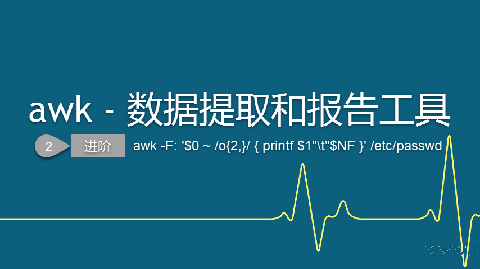
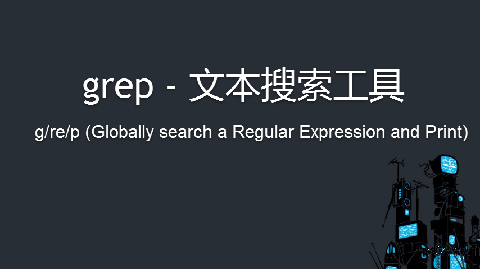
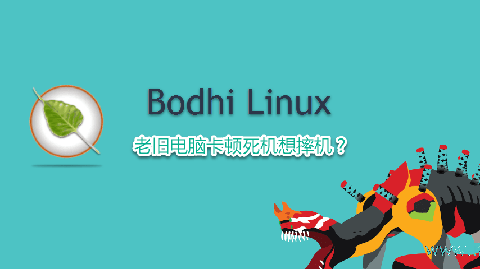
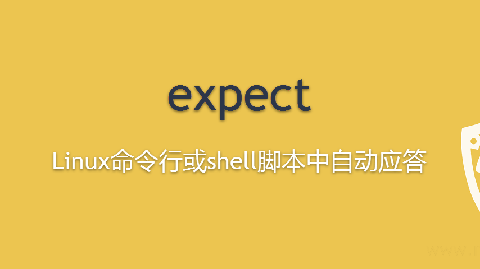
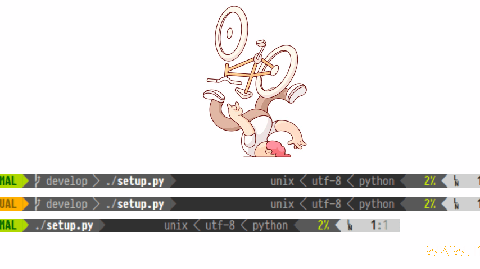






0 条评论
评论者的用户名
评论时间暂时还没有评论.